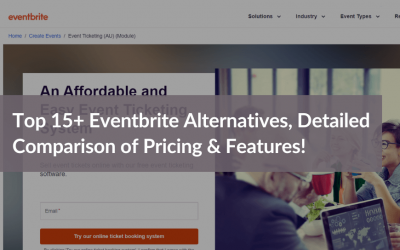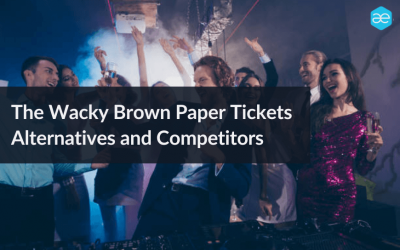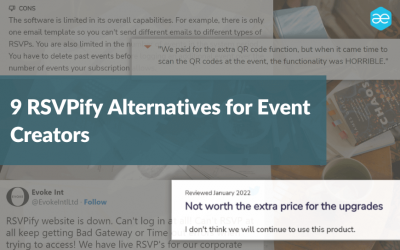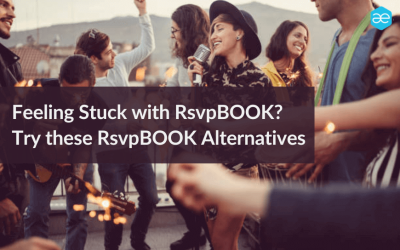Are you frustrated with a ticketing platform that doesn’t seem to get it right? If so, welcome to the “Search for Brushfire Alternatives club!” Along with you, many users have been searching for alternatives to Brushfire due to various issues.
All in all, it’s no surprise that people are on the hunt for an alternative event ticketing platform that better suits their needs. So if you need more support with Brushfire, take heart! Other options over Brushfire might make your event planning experience much smoother.
Why consider Alternatives to Brushfire?
Brushfire users have found the reporting curve to be as helpful as a screen door on a submarine! While others have struggled to navigate the platform’s interface like it’s some sort of escape room puzzle. And while Brushfire has attempted to add other features, some users have felt they’re still in beta testing mode!
Key reasons to avoid Brushfire
? Navigation of the platform can be difficult
? Limited customization options for confirmation emails
? Weak event software experience
? Integration options are limited
? Occasional restrictions and limitations need to be troubleshot and navigated
What are the best Brushfire Alternatives?
Here is the comparison of the top 10 Brushfire Alternatives of 2023.
| Alternatives | Pricing | Ratings | Features |
|---|---|---|---|
| AllEvents | $1 fee | 4.5 | Ticketing Social Media Promotion Lead generation and retrieval |
| Eventbrite | Unlimited Plan: Flex Plan: $49 per event Pro Plan: $159 per month Additional charges | 4.0 | Reporting/Analytics Social Media Integration Attendee Management |
| Cvent | Custom pricing | 4.3 | Event CRM capabilities Registration management Event Management |
| ShowPass | Essential Plan: 1 % + $0.59 Professional Plan: 2.5 % + $1.69 | 4.2 | User registration process Email automation Social media promotion |
| Whova | Custom pricing | 4.8 | Event Scheduling Registration Management Social Promotion |
| Accelevents | $12000/per year | 4.5 | Customizable Reports Real-Time Reporting Third-Party Integrations |
| Bizzabo | Custom pricing | 4.4 | Barcode/Ticket Scanning Reporting/Analytics Website Management |
| Hopin | 15% ticket commission | 4.5 | Attendee networking Event Marketing Webcasting Integrations |
| Ticketleap | $1 + 2% of the ticket price | 3.9 | Social Promotion Ticketing Registration Management |
| vFaris | Must contact vFaris for pricing | 4.7 | Ticketing Tiers & Types Discounts & Promo codes |
1. AllEvents

AllEvents could be the perfect replacement for Brushfire if you want a free, user-friendly option with more advanced features. AllEvents allows you to manage and sell event tickets in one place easily. You can easily list your events, handle registrations, and sell tickets online. So, if you’re in search of a hassle-free and efficient alternative to Brushfire, AllEvents is the way to go.
List of key features
✅ Free for organizers | $1/ticket is charged to attendees
✅ Optimized event pages that rank on Google
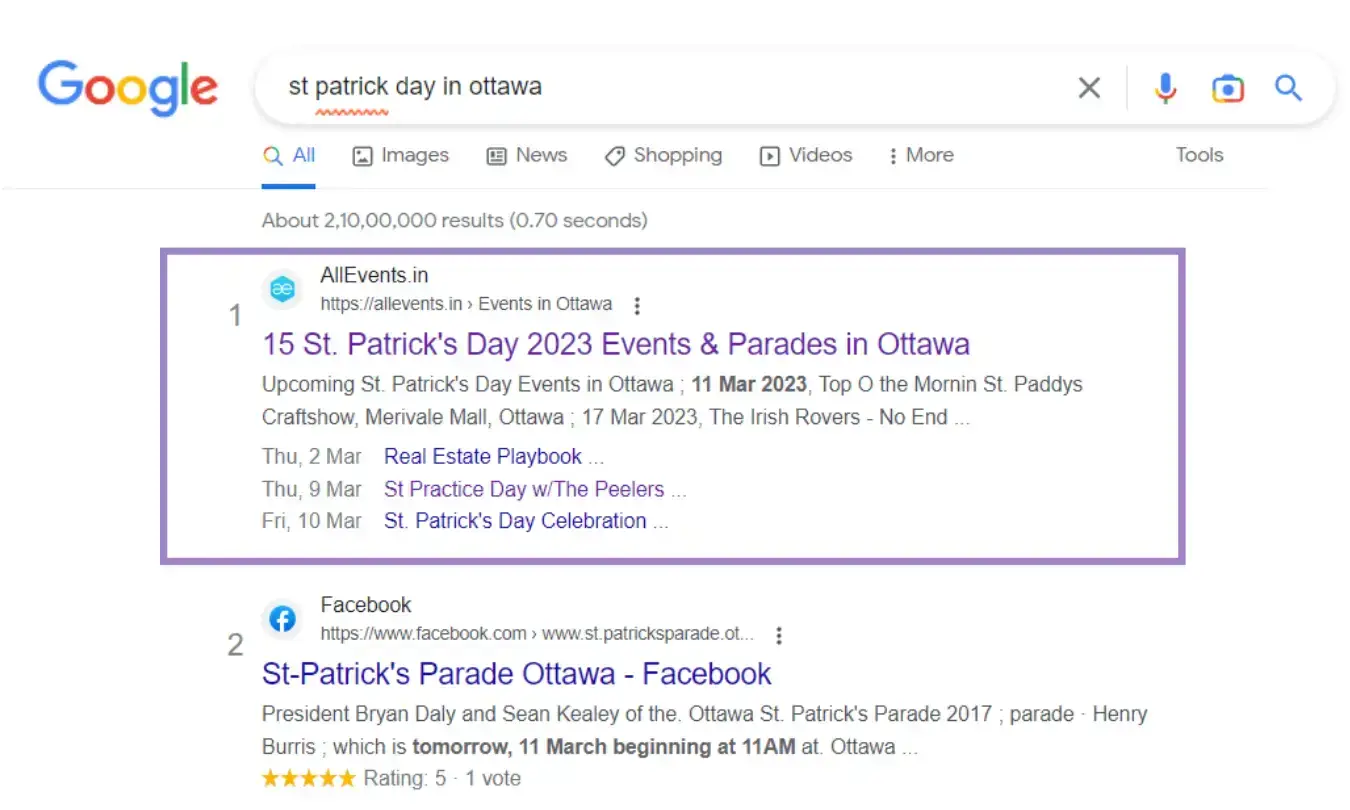
✅ Instant payments via PayPal / Stripe for every ticket sale
✅ AllEvents gets 20M event seekers every month
✅ Your event is promoted to the relevant audience for free
✅ Free event website | example: https://funartnight.wootick.com/
✅ Automated followups to target potential audience
✅ Quick check-in experience
✅ Build and engage your community on AllEvents
✅ Human support in place of a chatbot
✅ Extra efforts to promote your event with recommendations mail and newsletters
AllEvents vs Brushfire
The Most Affordable Choice: Compared to other Brushfire alternatives, AllEvents is the most affordable platform. It offers “the lowest pricing for all their features” and “only a $1 fee is charged to event attendees.”
Benefits worth $1000: Here’s how — Your event gets ranked on Google (you save ad budget there) — Your event gets more visibility by getting featured on AllEvents (free influencer marketing) — Your event gets featured in weekly event newsletters (more free promotion)

Instant payments via Stripe / PayPal for every ticket you sell.
Loved by organizers: AllEvents is a simple platform that provides all the tools and support for promoting events and selling tickets online with the best customer support. Take a look at AllEvents ratings on G2.

“A lot of features in AllEvents.
— Ulrich Kern, Business Coach
No other website has same features compared to this one.”
2. Eventbrite
Eventbrite is a great choice for events of any size due to its easy-to-use interface and advanced capabilities. From organizing a small workshop to a music festival, Eventbrite offers customizable event pages, ticket sales, and marketing tools to ensure your event succeeds. Additionally, Eventbrite provides strong reporting options and convenient scheduling features, making it a good alternative to Brushfire.
List of key features
✅ Custom event registration forms
✅ Social media promotions
✅ Attendee management
✅ Activity Registration
✅ Attendee management
Cons of using Eventbrite
❌ Late payouts: sometimes, after the event is over
❌ They make your ticket price higher with a convenience fee
❌ Little to no customer support
Here are some top Eventbrite alternatives you might want to explore.
Eventbrite vs Brushfire
When it comes to choosing a ticketing platform for your event, two popular options are Eventbrite and Brushfire. Brushfire’s reporting curve and user interface are less intuitive and harder to navigate than Eventbrite’s. Eventbrite also offers a more established platform and a larger user base, which can be beneficial in terms of marketing and promotion.
Pricing: Brushfire offers a pay-as-you-go model, with a fee per paid attendee of $1.50 plus 1%, a fee per free attendee of $1.00, and a fee of $1 per attendee for add-ons like virtual events and attendee support. Brushfire also offers premium services for an additional cost.
On the other hand, Eventbrite offers a different pricing structure. While there is a service fee of 3.7% plus $1.79 per ticket, there is no fee for free events. Eventbrite also charges a payment processing fee of 2.9%, which is paid by the ticket buyer unless you choose to cover it yourself.
3. Cvent
Cvent offers tools and features to assist with managing all aspects of events, including registration, venue selection, marketing, and attendee engagement. In addition to these offerings, Cvent’s Strategic Meetings Management solution enables the implementation of enterprise-wide programs that simplify the planning and execution of corporate meetings and events, from sourcing to registration and travel booking. Access to more than 100 customizable reports gives you the data to assess meeting expenses and make informed decisions regarding your events.
List of key features
✅ Customizable branding
✅ Audience segmentation
✅ Exhibitor management
✅ Stakeholder reporting
✅ Marketing management
Cons of using Cvent
❌ Cvent’s wide range of options may be complicated for certain users
❌ Steep learning curve for more casual users
❌ Other companies may provide comparable features and options at a more affordable price
Cvent vs Brushfire
When it comes to comparing Brushfire and Cvent, there are a few key differences to consider. While Brushfire offers flexibility in using the platform for multiple purposes, users may occasionally encounter templates that don’t fit their specific needs. On the other hand, Cvent’s event pages are highly customizable and robust, emphasizing cloud-based functionality. Cvent also prioritizes customer needs and has a reputation for excellent customer support.
If you want a platform more affordable than Cvent, here are some Cvent alternatives to explore.
Pricing: For pricing, one must contact Cvent directly.
4. ShowPass
Showpass is a popular choice among event organizers for managing ticket sales and box office operations. With its mobile and desktop software, Showpass provides a seamless experience for fans who want to buy tickets without being redirected to another site. Additionally, the platform offers the ability to add merchandise at checkout and reach a wider audience through Facebook Native Ticketing. Promoters and box office managers appreciate the convenience of managing guest lists, check-ins, employees, and seller networks all from a mobile device.
List of key features
✅ Email templated
✅ Attendee segmentation
✅ Activity tracking
✅ Financial analysis
✅ Season tickets
Cons of using ShowPass
❌ More costly than many of its competitors
❌ Complex to set up events and manage tickets
ShowPass vs Brushfire
ShowPass provides Concessions Management, and Brushfire does not. If you’re looking for software that is easy and simple to use and you are not as tech-savvy, Showpass is an excellent choice over Brushfire for what you’re looking for.
Showpass has many great features that make the platform easy for the organizer and clients purchasing tickets. The constant upgrades and improvements in the program are great.
Pricing: Showpass offers three pricing tiers: Basic, Standard, and Premium. The Basic tier is designed for event organizers who only require the essentials, while the Standard tier is for growing businesses that need professional solutions. The most popular tier, which is the 1.0% + $0.59* tier, offers more features and is suitable for most event organizers. Showpass also offers a Custom Quote tier for those who require additional customization.
5. Whova
Whova is an event management solution that offers advanced features to simplify event planning. Despite being unable to edit or delete posted content and some disorganization in the community section, Whova is still a highly regarded option that can save time and help create modern, memorable events. However, if you’re looking for a platform that can handle a larger number of events with a smooth process, there are other Whova alternatives to consider.
List of key features
✅ Custom event registration forms
✅ On-site event management
✅ Event website creation
✅ Data Analytics
Cons of using Whova
❌ No free version is available
❌ Not meant for small-medium sized events
Whova vs Brushfire
Brushfire and Whova offer features that can benefit event organizers, but they differ. Brushfire provides a pay-as-you-go model with fees for attendees, while Whova is a comprehensive solution with many customization options. However, some users have found Brushfire’s features to be less user-friendly. On the other hand, Whova has received positive feedback for its ease of use and ability to customize for any event. Additionally, Whova offers interactive features for attendees to communicate and interact during the event.
Pricing: One must contact Whova for pricing as they haven’t disclosed it.
6. Accelevents
Accelevents is highly adaptable and provides user-friendly event management tools suitable for events of all types and sizes, whether in-person, hybrid, or virtual. It covers the entire event management process, from registration to event-day engagement, and provides analytics and data exports for organizers and exhibitors.
List of key features
✅ Customizable branding
✅ Email marketing
✅ Customizable forms
✅ Engagement tracking
✅ Barcode/Ticket scanning
Cons of using Accelevents
❌ Premium consulting/integration services are not provided.
❌ Limited support for small businesses
Accelevents vs Brushfire
In comparing Brushfire with Accelevents, it is notable that Accelevents is great at integrating with existing tech stacks and maximizing engagement opportunities for attendees, sponsors, and partners. However, some of its features are not the most user-friendly, and there is a bit of a learning curve.
Though Accelevents can be a good option over Brushfire, here are some Accelevents alternative platforms you might want to consider.
Pricing: Accelevents provides two subscription plans – Pre-Event and Unlimited Events. The Pre-Event plan has two options: Starter at $1,000 per event and Professional at $5,000. Meanwhile, the Unlimited Events plan also has two options: Business for $12,000 per year and Enterprise, which can be personalized to meet particular requirements.
7. Bizzabo
Bizzabo is a comprehensive platform that provides various tools to manage and create immersive in-person, virtual, and hybrid events. The Bizzabo Event Experience OS provides a broad range of data and features, enabling event experience leaders to manage events, connect with attendees, activate communities, and deliver meaningful business results while keeping the privacy and security of attendee data in check.
List of key features
✅ Event creation and registration
✅ Email automation
✅ Website management
✅ Reporting and dashboards
Cons of using Bizzabo
❌ Difficult to use
❌ Platform becomes unresponsive at peak hours
❌ Less flexibility
Bizzabo vs Brushfire
One of the unique features of Bizzabo is its user-friendly website builder, which allows non-technical users to create websites easily. Furthermore, the platform also offers custom CSS and JavaScript options that provide flexibility and customization to the design. This makes Bizzabo a good choice over Brushfire.
Pricing: One must contact Bizzabo for their plans, as they haven’t disclosed it on their platform.
8. Hopin
Hopin is an event management platform that enables businesses of various sizes to create, organize, and oversee live events. With its broad range of functionalities and integrations, Hopin is a highly adaptable and effective tool. It facilitates the creation of interactive virtual events, such as conferences, webinars, summits, and workshops, that are engaging and memorable.
List of key features
✅ Integration and event builder tools
✅ Customizable Branding
✅ Back-end Data Integrations
✅ Custom Domains
Cons of using Hopin
❌ Issues with the registration process
❌ Not helpful for small-scale organizers
❌ High per-ticket commission
Hopin vs Brushfire
When it comes to comparing Hopin and Brushfire, both event management platforms have their own strengths and weaknesses. Hopin offers many features and integrations, making it a versatile and powerful tool for creating engaging virtual events. One of the areas where Hopin could improve is by adding a check-in option for hybrid events, which would eliminate the need to rely on additional tools and save time and resources. On the other hand, Brushfire is still evolving its streaming platform and app, and while they work great, they may not fit all companies needs. However, Brushfire offers other features that could benefit event organizers.
Pricing: Hopin offers a range of pricing plans, starting with a free plan for individual use. Their Starter plan costs $99 or $67 per month if billed annually and is ideal for simple and professional virtual events. Their Business plan offers access to all of Hopin’s features for a single event and is available on a three-month plan. For year-round access to Hopin’s complete features, you can choose the Annual plan, which starts at $6,000.
9. Ticketleap
Ticketleap is a web service that provides all kinds of event-ticketing help. With an admin dashboard, people with different levels of access can easily make and promote events online. They can use customizable templates to make event pages look how they want, changing colors and adding logos. Plus, Ticketleap handles everything from promoting the event to payments and check-in.
List of key features
✅ Built for all event types
✅ Simple, straightforward fees
✅ No contracts or commitments
✅ Excellent, responsive customer support
Cons of using Ticketleap
❌ Limited customization for event promotion campaigns
❌ Navigation problems
Ticketleap vs Brushfire
Ticketleap, from Leap Event Technology, stands out for its user-friendly platform, wide range of features, and speedy setup. It’s great for creating events swiftly, with branded pages, promotional tools, and flexible ticketing options. It’s particularly recommended if physical ticketing isn’t a requirement. Ticketleap offers quick event creation but with some reported system issues, while Brushfire provides a consistently reliable and smooth ticketing experience.
Pricing: Ticketleap charges a flat fee of $1 plus an additional 2% of the ticket price. This means that the overall fee increases as the ticket price goes up.
10. vFairs
vFairs is an event platform that helps event organizers plan various kinds of events, whether they’re online, in-person, or a mix of both. These events could be conferences, job fairs, expos, and more. The platform makes it easy for exhibitors and visitors with a simple virtual setup. It also includes enjoyable stuff like audio and video chats.
List of key features
✅ Cross-Device Functionality
✅ Webcasting Integrations
✅ Advanced Reporting
Cons of using vFaris
❌ Design elements need improvement
❌ Onsite support could be optimized
vFaris vs Brushfire
When looking at vFairs and Brushfire, you’ll find that vFairs excels as a top virtual events platform, offering comprehensive features and strong customer support. On the other hand, Brushfire is praised for its user-friendly setup and professional approach, making event deployment efficient and seamless.
Pricing: For pricing, one must contact vFaris.
Final Thoughts on Brushfire Alternatives
When it comes to event planning software and tools, there are plenty of options to choose from. While Brushfire offers a pay-as-you-go model with various add-ons, platforms like AllEvents, Accelevents, and Hopin offer a range of features that cater to different needs and event types.
Whether you’re looking for an all-encompassing platform or a simple and professional option, it’s important to explore different alternatives and find the one that suits your business needs and budget. So why not try some of these Brushfire alternatives and discover the perfect fit for your next event?
Quick Answers
What are some alternatives to Brushfire?
Some popular alternatives to Brushfire include AllEvents, Eventbrite, and Cvent.
Is there any free Brushfire alternative?
Yes, AllEvents is a free brushfire alternative with all the advanced features to make an event successful.
What are the pricing options for Brushfire?
Brushfire offers a pay-as-you-go model, with a fee per paid attendee of $1.50 plus 1%, a fee per free attendee of $1.00, and a fee of $1 per attendee for add-ons like virtual events and attendee support. Brushfire also offers premium services for an additional cost.
Which platform is best for hybrid events?
AllEvents, Hopin and Accelevents are considered the best brushfire alternative platforms for hybrid events.
Why are people searching for brushfire Alternatives?
People may be searching for Brushfire alternatives for a variety of reasons. They may be looking for a platform that offers more advanced features, has a better user interface, or is more affordable.