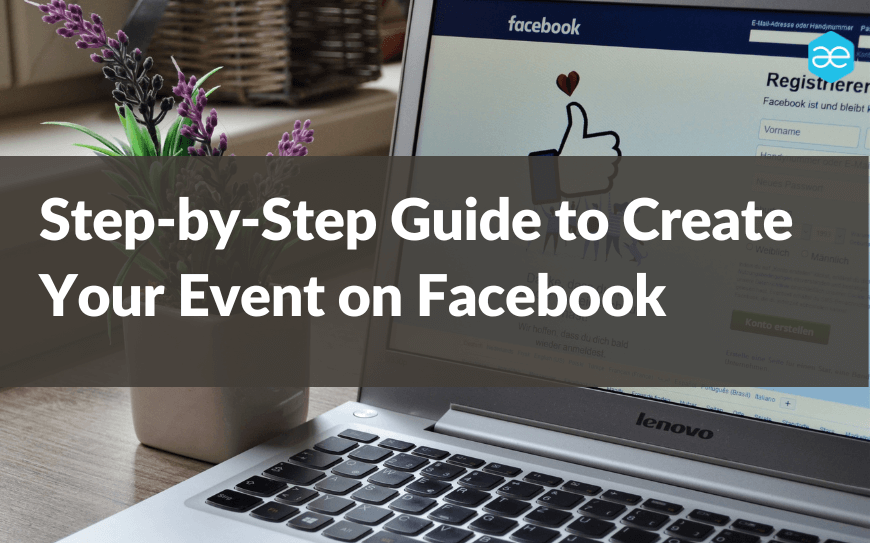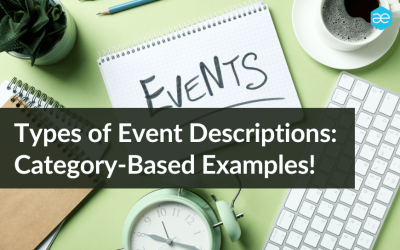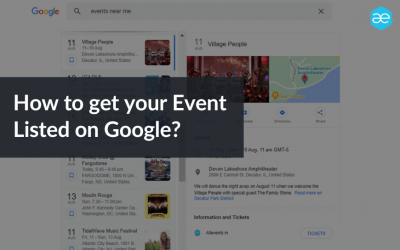With over 2.96 billion monthly active users, Facebook is a powerful tool for getting the word out about any event, big or small. It’s a place where you can promote your event to potential attendees when you create an event on Facebook.
With a little bit of planning and effort, your event can be a success!
But only creating an event on Facebook will get you tons of attendees?
From creation to execution, hosting an event on Facebook requires a dual approach of management and promotion. And as a bonus, this article will cover both approaches of managing and promoting your Facebook event after creating one.
How to create an event on Facebook?
Here are the steps to Create an Event on Facebook from both public and business profiles:
1. Log into your Facebook profile and navigate to the Events tab from the left side menu.

2. Click the “Create New Event” button.
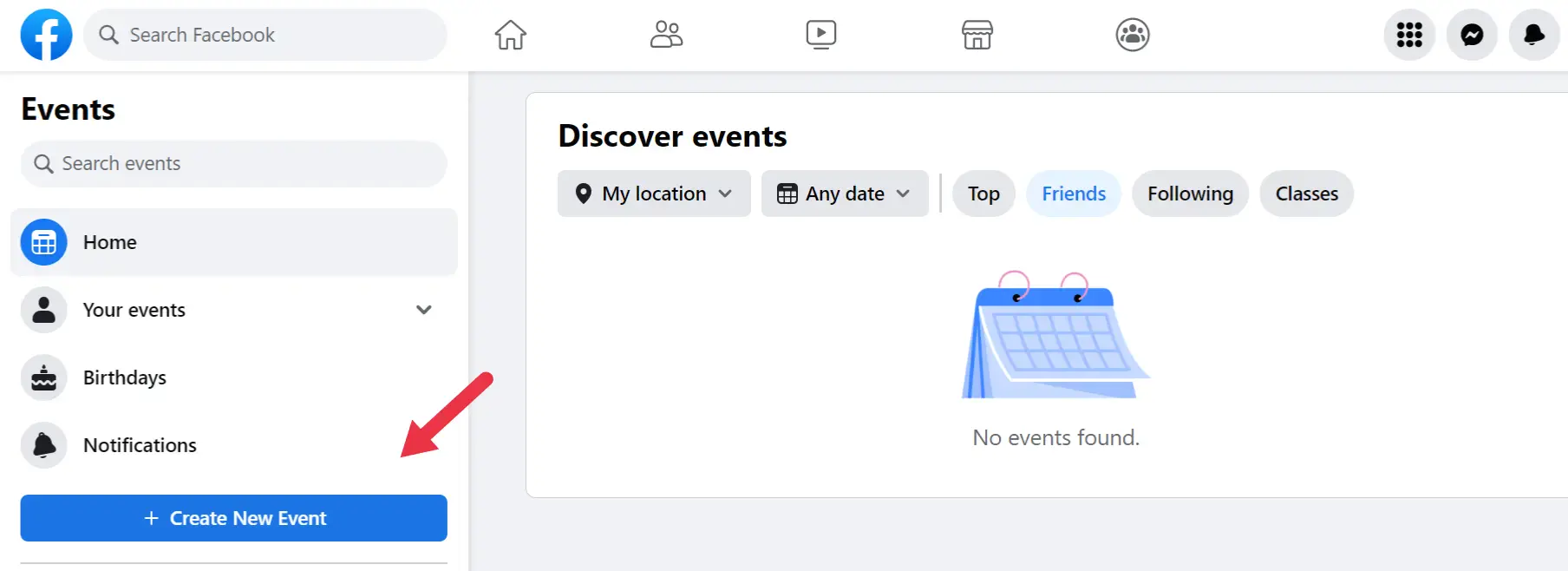
3. Fill out the event information. This includes the name and description of the event, the location, date and time, and any other relevant details.

4. Choose who can view the event from the privacy options. You can limit it to only your friends, or open it up to the public.

5. Click “Create Event” and you’ll be taken to the event page.

6. Now you can customize the page with a cover photo and other details. You can also add a ticket URL if you’re selling tickets to the event.
7. Invite your friends or followers to the event by clicking the “Invite” button and selecting who you want to invite.

8. Promote your event across other social media platforms or by sending out emails.
That’s it! You’ve now successfully created an event on Facebook.
But it’s not over yet. You can reach more people by featuring your event on event listing sites that have a huge audience.
How to manage Facebook events after the creation
1. Making updates to the event details (if necessary)
Making timely updates to the event details ensures that the event information is accurate and up-to-date.
Updates can include changes in the event date and time, event location, event description, event page cover photo, and other event-related information.
It also helps create a positive impression and a good user experience for those interested in attending the event.
2. Viewing event analytics (number of attendees, engagement, etc.)
Viewing event analytics provides helpful insights!
Event analytics can provide information such as the number of people who have RSVPed to the event, the number of people who have attended, the amount of time people spent engaging with the event content, and the types of posts and interactions that have been made.
This information can be used to tailor future events to better meet the needs of the target audience and ensure that the event is as successful as possible.
How to Get More Attendees with Facebook Events?
With Facebook’s powerful tools, it’s easier than ever to promote your Facebook event to a broad audience. Here are some tips to help you promote your event on Facebook.
1. Inviting friends and family to the event
Inviting friends and family to Facebook even allow people to learn about the event more easily, and it also encourages them to share it with others.
Additionally, inviting friends and family to the Facebook event also makes them feel more connected to the event, which can increase their motivation to attend.
2. Sharing the event on your timeline and in relevant Facebook groups
By posting about the event on your timeline, you can reach your friends and followers, and by posting in relevant groups, you can reach a wider audience within your target demographic.
Additionally, it can help to increase the visibility of the event in search results, as Facebook pages and groups that mention the event can be indexed by search engines.
3. Utilizing Facebook’s paid promotion options (boosted posts, event promotion ads)
Facebook offers a variety of paid promotion options that can be used to promote events on its platform. Boosted posts and Event Promotion Ads are two of the most popular methods for event promotion on Facebook.
| Boosted Posts | Event Promotion Ads |
| Quick and easy to set up | Require more planning |
| Can help your ads reach a larger audience, as they are prioritized in the Facebook algorithm. | Provide detailed analytics about the success of the ad campaign |
| An effective way to ensure that the event is seen by the right people | Can also link the ad to a signup page or a ticket page |
By targeting the right audience and customizing the budget and duration of the promotion, you can maximize the reach and impact of your event.
Want to get your event in front of a relevant audience? → Connect with event marketing experts ←

4. Encouraging attendees to share the event with their networks
Having attendees share the event with their friends, family, and colleagues can help to spread the word and reach a wider audience.
To do this, you can ticket discount offers like a group discount or try ticket giveaway ideas to create a buzz around your event.
Facebook events are a great way to keep people informed about upcoming events, but there are some things that are not possible with them.
Such as, you cannot purchase tickets for events or charge money for events. Any ticket sales must be done through a third-party ticketing service. For that, you can list your event on AllEvents.
Conclusion
Whether it’s a business meeting or a networking event, Facebook makes it easy to create an event and get the word out!
Plus, you can customize the details and privacy settings as much as you need. So why not take advantage of the power of social media and create your event on Facebook today? Share your event and let the community know what you’re up to.
FAQ
How to remove people from my Facebook event?
1. Go to the event page and click “Edit”.
2. Click “Guests” in the left-hand menu.
3. Select the person or people you want to remove from the list of invitees.
4. Click the “Remove” button.
5. Click “Save” to confirm the changes.
How to send messages to your Facebook guest event?
To send messages to your Facebook guest event, you can either use the event page to post a public message or use the event’s messaging feature to send individual messages to your guests.
To post a public message, go to the event page and click the “Write Post” box at the top of the page. Type your message and click the “Post” button to share it with all your guests.
To send individual messages, click the “Message” icon on the event page, select the guests you want to message, type your message, and click the “Send” button.
How to create an event on a Facebook group?
1. Log in to your Facebook account and navigate to the group page.
2. Find the “Create Event” link on the left side of the page.
3. Fill out the necessary information such as the name, location, time and date, and any other relevant details.
4. Upload a photo or image to serve as the event’s cover photo, if desired.
5. Click the “Create” button to create your event.
6. Invite members of the group to the event by clicking “Invite” and then select the people you wish to invite.
Can I add members to my private Facebook event?
No, you cannot add members to private events.